



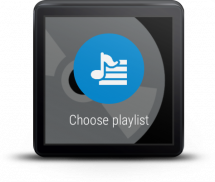

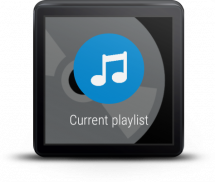
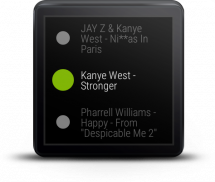



Wear Spotify For Android Wear

คำอธิบายของWear Spotify For Android Wear
Spotify is now available for your Android Wear smartwatch. With Wear Spotify you can easily browse your playlists and select your favorite songs without using the mobile phone. In addition, you can regulate the volume and control your media player on the mobile phone remotely. The current artist, song title and album art is shown as notification card on watch. More features will be added soon. Please write us an email first before leaving a bad review. We will resolve the problem quickly. Thank you.
Get more apps, games & news with "Android Wear Center": http://tinyurl.com/m87stxs
Instructions:
1. Login on mobile phone with your Spotify account
2. If you don't have a spotify premium account or if you want offline playback. Turn on the setting 'Play songs with spotify app'
3. Start the app on your watch
4. Choose a playlist
Features on your wearable:
- Search and play playlists
- Browse featured playlists
- Select and play individual tracks of your playlist
- Increase or decrease volume
- Turning the shuffle or repeat mode on and off
- Play the next or previous track
- Pause the media player
- Mute playback
- Display of artist, track and album art
- Start playing an album, artist top tracks or radio via voice
Features on the mobile phone:
- Option to use spotify app for playing songs (support for offline playback and playing songs without a spotify premium account)
- Login, Logout with your Spotify account
- Play the next or previous track
- Pause the media player
- Display of artist, track and album art
You have to own an Android Wear device to use this app
Currently compatible devices:
► HUAWEI Watch
► Moto 360 Gen 2 (2015)
► Moto 360 Gen 1 (2014)
► Asus Zenwatch
► LG G Watch
► LG G Watch R
► LG G Watch Urbane (Android Wear version)
► Samsung Gear Live
► Sony SmartWatch 3
Please note:
-Make sure your mobile is compatible with Android Wear.
-Make sure to pair your phone with the wearable device with help of the Android Wear app.
-To open: Go to "Start..." and open the app "Spotify" or say "Start Spotify"
Do you have any suggestions for improvement? Any ideas? Any issues with the app? Please let us know.
</div> <div jsname="WJz9Hc" style="display:none">Spotify อยู่ในขณะนี้สำหรับการสวมใส่ smartwatch Android ของคุณ ด้วยการสวม Spotify คุณสามารถเรียกดูรายการของคุณและเลือกเพลงโปรดของคุณได้โดยไม่ต้องใช้โทรศัพท์มือถือ นอกจากนี้คุณยังสามารถควบคุมระดับเสียงและการควบคุมเครื่องเล่นสื่อของคุณบนโทรศัพท์มือถือจากระยะไกล ศิลปินในปัจจุบันชื่อเพลงและปกอัลบั้มจะแสดงเป็นการ์ดแจ้งเตือนบนนาฬิกา คุณสมบัติอื่น ๆ ที่จะเพิ่มเร็ว ๆ กรุณาเขียนอีเมลถึงเราก่อนที่จะออกความคิดเห็นที่ไม่ดี เราจะแก้ไขปัญหาได้อย่างรวดเร็ว ขอขอบคุณ.
รับปพลิเคชันอื่น ๆ เกมและข่าวกับ "ศูนย์สวม Android": http://tinyurl.com/m87stxs
คำแนะนำ:
1. เข้าสู่ระบบบนโทรศัพท์มือถือกับบัญชี Spotify ของคุณ
2. หากคุณไม่ได้มีบัญชีพรีเมี่ยม Spotify หรือถ้าคุณต้องการเล่นแบบออฟไลน์ เปิดการตั้งค่า 'เพลงเล่นกับแอป Spotify'
3. เริ่ม app บนนาฬิกา
4. เลือกรายการเพลง
คุณสมบัติในการสวมใส่ของคุณ:
- ค้นหาและเล่นรายการเพลง
- เรียกดูรายการเพลงที่โดดเด่น
- เลือกและเล่นแทร็คของแต่ละรายการของคุณ
- เพิ่มขึ้นหรือลดระดับเสียง
- เปิดสับเปลี่ยนหรือทำซ้ำโหมดและปิด
- เล่นเพลงถัดไปหรือก่อนหน้า
- หยุดเครื่องเล่นสื่อ
- เล่นปิด
- จอแสดงผลของศิลปินติดตามและปกอัลบั้ม
- เริ่มเล่นอัลบั้มเพลงของศิลปินชั้นนำหรือวิทยุผ่านทางเสียง
รูปแบบและบริการบนโทรศัพท์มือถือ:
- เลือกที่จะใช้ app Spotify สำหรับการเล่นเพลง (การสนับสนุนสำหรับการเล่นแบบออฟไลน์และการเล่นเพลงได้โดยไม่ต้องมีบัญชีพรีเมี่ยม Spotify)
- เข้าสู่ระบบ, ออกจากระบบด้วยบัญชีของคุณ Spotify
- เล่นเพลงถัดไปหรือก่อนหน้า
- หยุดเครื่องเล่นสื่อ
- จอแสดงผลของศิลปินติดตามและปกอัลบั้ม
คุณต้องเป็นเจ้าของอุปกรณ์ Android Wear จะใช้ app นี้
อุปกรณ์ที่รองรับขณะนี้:
► HUAWEI นาฬิกา
► Moto 360 Gen 2 (2015)
► Moto 360 Gen 1 (2014)
► Asus ZenWatch
► LG G Watch
► LG G Watch R
► LG G Watch อ่อนโยน (เวอร์ชั่น Android Wear)
► Samsung Gear สด
►โซนี่ SmartWatch 3
โปรดทราบ:
-Make แน่ใจว่ามือถือของคุณเข้ากันได้กับ Android Wear
ตรวจสอบให้แน่ใจว่าจะจับคู่โทรศัพท์ของคุณกับอุปกรณ์ที่สวมใส่ได้ด้วยความช่วยเหลือของแอป Android Wear
หากต้องการเปิด: ไปที่ "เริ่มต้น ... " และเปิดแอป "Spotify" หรือพูดว่า "เริ่มต้น Spotify"
คุณมีข้อเสนอแนะสำหรับการปรับปรุง? ความคิดใด? ปัญหาใด ๆ กับ app? โปรดแจ้งให้เราทราบ.</div> <div class="show-more-end">

























